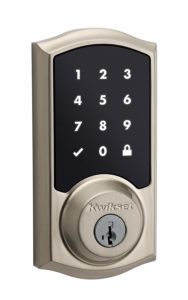You can link up the Schlage with your Samsung using the z-wave. Want to know more about this smart lock? Check out the Schlage Z-Wave Connect Camelot vs kwikset smartcode review.
As I found out when my smart lock system was compromised, you can never have too much security. I had invested in a limited lock which did not offer the full protection against unwarranted entry as I had hoped. According to the police report, the parties involved gained access through the smudges on my smart lock system which allowed the intruders to guess my security combination. Even though I was lucky not to be home that night, I was alarmed at the ease of access. I sought to find an even more secure system to stave off these types of attackers.
What are the differences between Schlage connect and kwikset smartcode? How do they compare
| Comparison | kwikset Smartcode | Schlage Z-Wave Connect Camelot Touchscreen Deadbolt |
| Phone compatibility | Through smarthings | iOS |
| Key fob | Has a key | No , 1 standard key included |
| Auto lock feature | YES | YES |
| Power supply | 4 AA batteries | 4 AA batteries |
| WI-FI adapter | Z wave | Apple TV |
| Check the price | Check the price |
Schlage Z-Wave Connect Camelot Touchscreen Deadbolt vs kwikset smartcode – A Detailed Comparison
The design
Schlage has created connect in a variety of colors to cater for your different tastes. The colors include aged bronze, satin chrome, satin nickel, and matte black. The shape of the lock is simple rectangular of a medium size. The smart lock is divided into two sections, the screen is installed into the top and the bottom has a keyhole for regular keys.
The kwikset is modern and sleek, designed to match any kind of home decor. Just like the Schlage connect, you can get it in several colors. It is available in Venetian bronze, satin nickel and polished brass. It also has a touch screen keypad and backup keyhole.
Performance and home compatibility
The two main words I would describe the Schlage connect with are dependable and easy to use. To unlock it, all you have to do is touch the logo on the lock and enter your codes when the screen lights up. Locking is as easy as pressing the button. It brings green to show you the lock works and red if it does not. Like most touch screen deadbolts, it works as a stand-alone deadbolt. You can also connect it to a z-wave if you want to use the smart features.
The kwikset is not just about the design; it has a quick and effective performance. You will not experience any delays of false locks with this smart lock. You can control the smart code remotely if you have a system connected to the z-wave.
Security
Schlage connect has ANSI/BHMA Grade 1 rating, which is the highest security rating. It also includes an alarm system that will ring when anyone tries to tamper with the system. The beeping system will sound during locking, unlocking and forced entry.
The Smartcode has an ASNI/BHMA Grade 2 rating. This does not make it better than the Schlage connect but it is defiantly more secure compared to the ordinary deadbolt. The lock also has a built in alarm that will disable the keypad if anyone enters the wrong codes several times. It does not get any better when you have to enter random digits on the screen before you use the code. This will make it harder for burglars to trace your fingerprints on the screen.
Schlage Z-Wave Connect Camelot Touchscreen Deadbolt review
The Schlage Z-Wave Connect is a quality keypad and has the ability to programme close to 30 different access codes. It is basically connected to a smart home system. You can link it up with wink, iris and Samsung smart things using the z-wave. You can also use Alexa to operate the door through locking and unlocking using a specific pin. This connection enables you to remote control the deadbolt when you are far from home.
The button and twisting knob, located on the inside of this smart lock, helps you control your security alerts. On the outside is a finger print resistant keypad for a keyless entry. While the keypad makes it easy for you, your family, friends and guests to get in, it makes it harder for strangers and unwelcomed people to enter. Using the keypad at night is now easier. It has an illumination that makes it easy for you to spot the keypad. When there is a forced entry, or the door is unlocked the built in sensors trigger the deadbolt to produce an alert.
Pros
- You can programme up to 30 unique codes
- The alarm is very loud
- Comes is several colors
Cons
- The features require a Z-Wave smart hub to function
- Expensive
Kwikset Smart code – 916 review
The kwikset Smartcode is a popular home automation smart lock. It is created in a modern design that is suitable for both traditional and modern home looks. The kwikset has very good security and it depends on a home system to work best with its features. Unfortunately, it may not work very well with direct phone control when the home system is not installed.
The touchscreen keypad on this smartlock is very helpful in improving your home security. The keypad displays two random numbers that you have to touch before you input the right codes. This scatters your fingerprints everywhere making it hard for anyone to trace your fingerprints. You have to programme the keys manually, and the keyhole is for system override. It has kwikset smart technology and is compatible with Z-Wave and ZigBee smart home systems.
Pros
- Zigbee is buit-in
- Easy to control
- Has light indicators
Cons
- No direct phone connection
The bottom line
Both the Schlage Z-Wave Connect Camelot and kwikset Smartcode will instantly improve security in your home. If you live in a big house with multiple individuals, then the Schlage connect is definitely the smart lock for you. You can generate close to 30 codes for this lock simultaneously. The kwikset on the other hand prevents any form of fingerprint trace on the lock.
FAQS
What do you do when you lose the keys that come with the Schlage smart lock?
You can simply choose to re-key the lock with your locksmith or have a manufacturer create a key that works perfectly with your smart lock.
Are there any battery issues with the Schlage connect and sense?
The battery life will depend on the rightness between the door and the bolt. The batteries will drain quickly if the smart lock’s motor has to push it harder; this means that a medium to lose fix will probably last longer.
Are all the Schlage smart locks restricted to siri or do they work well with Alexa/echo?
The Schlage sense can only work with siri. If you are looking for a lock that works well with Amazon Alexa, you should get the Schlage connect (z-wave)
How is the kwikset powered?
It uses 4 AA batteries. The batteries should last you close to half a year when the smart lock is installed right, to change them, you will need to take off the inside cover.