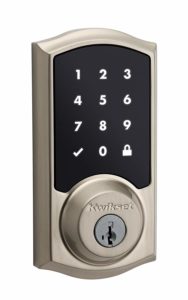Purchase an electronic deadbolt that comes in a modern design and lets you operate your door remotely. Feel free to check out kwikset smartcode 914 vs. 916 to help you determine the best lock for your home.
My husband and I have been picking random fights due to the lack of enough time to spend with each other. I work during the day while my husband takes night shifts. With such different schedules, we rarely have time to bond as we used to before. We decided to have a strategic position to place house keys for both of us to access the house conveniently. I was always worried about someone else knowing our secret hiding spot, and when one day the key went missing, I could not risk it anymore. Since I wanted a better solution, I considered getting an electronic deadbolt. Choosing from the brands was hard, so I started with comparing Kwikset modes in this table.
What are the differences between Kwikset smartcode 914 and 916? How do they compare
| Name | Kwikset smartcode 914 | 916 |
| SecureScreen technology | Not available | Available |
| Dimensions | 10.5× 8×6.2 inches | 3.35 pounds |
| Weight | 8 pounds | 9.8× 5.4× 3.6 inches |
| Call to action | Check here | Check here |
Kwikset smartcode 914 vs. 916-What are the main differences?
Features
Kwikset smartcode 916 has a responsive touchscreen that delivers a keyless entry and one-touch locking operation. 914, on the other hand, comes with a ten-button keypad that lets you key in the user codes for you to enter your home. Some of the features such as smartkey and auto-lock function may be common in both models, but others are unique to each model. For instance, 916 contains automatic handing function while 914 does not.
When you install Kwikset 916 on your door, it detects the handing automatically. This comes in handy during installation since it prevents you from reconfiguring anything. The lack of this feature makes 914 inconveniencing.
SecureScreen technology
Kwikset manufacturers realized that touchscreen locks are susceptible to smudge attacks. They reduced this by including SecureScreen technology to smartcode 916. This prevents an intruder from looking at the frequently used digits on the surface of the touch screen with the help of the oil residue that remains behind when keying in the digits. Since 914 uses a keypad, it does not include this system.
Kwikset smartcode 914 review
If you get home late in the night, you need a lock that prevents you from wasting time unlocking it. Kwikset smartcode 914 not only provides you with a smooth operation but also increases visibility through the backlit keypad. It is a deadbolt that relies on batteries for it to operate. Ensure you charge the batteries from time to time to ease the operation.
The manufacturers also ensure that you can rekey your lock by including the Smartkey security system. In place of keys, you rely on user-codes to help you gain access to your home. With this lock, you can program up to 30 codes for your entire family and friends. If you have a pet walker, give them access to your home through setting a one-time password then delete it afterwards. The lock also supports Z-wave home automation system to help you monitor your home from a distance as you receive notifications.
Pros
- You get to personalize your codes
- It facilitates one-touch locking
- Installation is easy
Cons
- The batteries are not long lasting
Kwikset smartcode 916 review
Are you in need of a deadbolt that allows wireless communication with other devices? Kwikset smartcode 916 delivers this and much more. It supports the Z-wave home automation system to help you connect devices such as a security system and the lights to give you ultimate control.
Smartcode 916 has a touchscreen that contains user-codes and a master code to deliver a keyless operation. It also includes SecureScreen technology that prevents an intruder from mastering your code. To unlock your door, you have to enter two random digits before entering your password. The sleek metal design makes your lock look flashy, and the satin finish complements your hardware. Most users report that they don’t experience problems trying to install it. It not only provides one-touch locking but also comes with a rekey function.
Pros
- Easy to rekey and install
- The tamper-resistant cover makes it hard break
Cons
- The touch-pad is not always reliable
Conclusion
Kwikset remains a leading manufacturer of residential locks. The company is dedicated to providing you with deadbolts that meet your every demand. That is why they offer unique features in different models for you to choose the one that suits your specific needs.
After comparing Kwikset smartcode 914 vs. 916, I was able to find standard features such as SmartKey security system, auto-lock function as well as the use of Z-wave automation system. I, however, picked Kwikset smartcode 916 as the winner since it is more convenient to use compared to 914 due to additional features such as Secure Screen technology and automatic handing. It is also among the advanced models in the market.
FAQ
Can such locks withstand harsh weather conditions?
Yes. They have protection elements making them suitable for all forms of weather conditions. They include a screen door to prevent the interior parts from getting into contact with water during the rain.
How does the auto-lock feature work?
The feature locks your door after at least 30 seconds. Though it is a safety feature to prevent you from forgetting to lock your door, you cannot customize it.
What is my code refuses to work?
Kwikset smart devices include the key function to help you during emergencies. A code can refuse to work due to different reasons such as low battery or even forgetting your password.
Should I choose a deadbolt with a button keypad or touchscreen?
It depends on your preference. A button keypad is secure since an intruder cannot detect your code easily compared to the use of a touchscreen. The touchscreen, however, looks flashy and modern.